













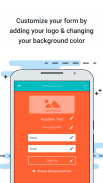



Atom - Subscriber sign-up app

Atom - Subscriber sign-up app açıklaması
Want to add new subscribers to your AWeber email list on the go? With Atom, now you can. Whether you’re networking, traveling, at a tradeshow or simply need to add new subscribers at your business location, Atom lets you grow your email list any time, anywhere. Just select which list you'd like to add subscribers to, and enter those new subscribers' names and email addresses using Atom's user-friendly interface. Customize your mobile sign up form with your logo, text and background color for a fully branded experience. No wireless connection? You can even add new subscribers when offline, then upload them to your list once you’re connected again. You can lock your form with a pin code so that no one but you can change lists or log out.
In addition to adding new subscribers, Atom lets you add photos from your mobile device directly to the image gallery in the Message Editor in your AWeber account. Simply go into your phone's photo album and select the the photo you want to upload. Then choose the Atom icon, and your image will appear in your image gallery when you log in on your desktop.
We have a lot of great ideas on what we'd like to do with the app next. Please send us feedback inside the application and let us know how you use Atom.
halindeyken AWeber e-posta listesine yeni abone eklemek istiyorsunuz? Atom ile, şimdi yapabilirsiniz. Eğer bir ticaret fuarında, seyahat, ağ ya da sadece iş yerinde yeni abone eklemeniz gerekir olun, Atom her yerde, e-posta listesi her zaman büyütebilirsiniz. Sadece abonelerin ekleyin ve Atom kullanıcı dostu arayüzü kullanarak bu yeni abonelerin isim ve e-posta adreslerini girmek istediğiniz liste seçin. Tam markalı deneyimi için logo, metin ve arka plan rengi ile mobil kayıt formunu özelleştirin. Hiçbir kablosuz bağlantı? Tekrar bağlandığınızda çevrimdışı sonra onları listenize yüklerken bile yeni abone ekleyebilir. kimse ama listelerini değiştirebilir veya oturumu böylece bir pin kodunu formunuzu kilitleyebilir.
yeni abone eklemeye ek olarak, Atom size AWeber hesabında İleti Düzenleyicisi'nde resim galerisi Doğrudan mobil cihazdan fotoğraf eklemenizi sağlar. Basitçe telefonunuzun fotoğraf albümüne gidin ve yüklemek istediğiniz fotoğrafı seçin. Sonra Atom simgesini seçin ve masaüstünüzde giriş yaptığınızda resim resim galerisinde görünecektir.
Biz ertesi uygulaması ile yapmak istediğiniz işlemlere büyük fikirler bir sürü var. uygulama içinde bize geri bildirim göndermek ve bize Atom nasıl kullandıklarını bildirin.
























